Quote:
Originally Posted by iwantotlearn

Hi,
How did you code that with bimmercode?
Thanks!
|
Hey, sorry for the delayed response.
So after you connect to your car using BimmerCode successfully, you will be met with this screen

You then Click on "Headunit", which brings you here
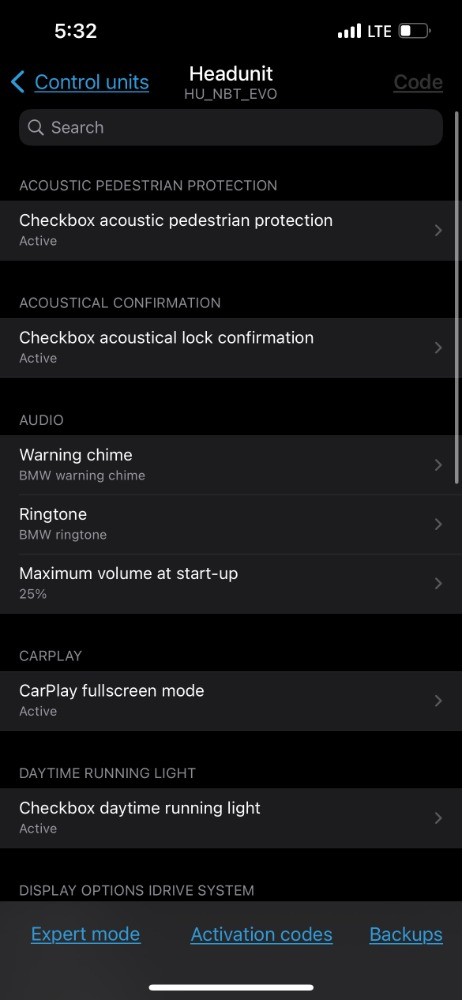
Scroll down to the Bottom until you find the "Sport Displays" box seen here
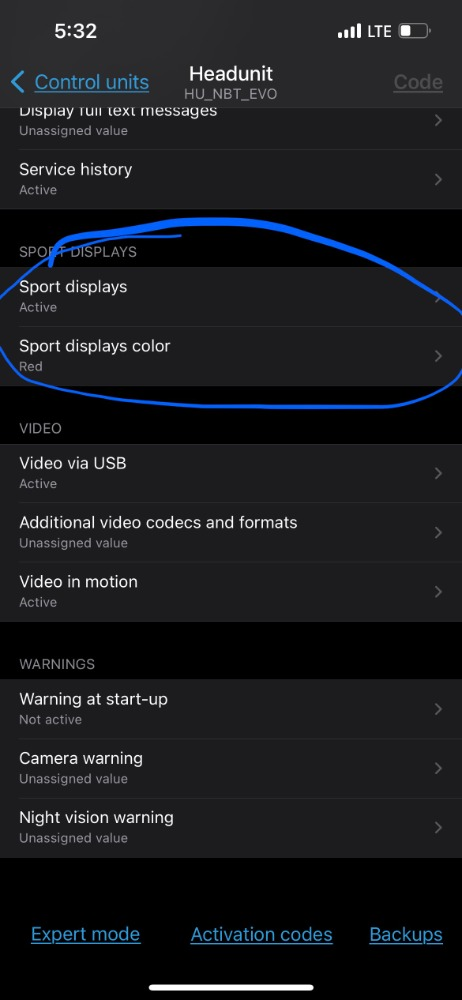
And then configure the settings in each accordingly


I believe that its the Sport Displays Color changing from Orange to Red that somehow unlocks the additional HP numbers to be displayed.....
But that's how I got that working
