| 10-01-2024, 09:43 PM | #1 |
|
G30
15
Rep 18
Posts |
E-Sys issue
Downloaded E-Sys, ISTA and bimmer utility. But when I try to get on E-sys to change settings and uncheck updates, it doesnt even let me click the option tab. Everything is greyed out pretty much on whole application. I got link off of forum member. Can anybody explain what I need to do to fix this? Also PSzddata folder is located in C:/Data/Pszddata but E-Sys does not detect it. I cannot figure out why. Its newest E-Sys i believe. No need for token etc.
|
| 10-02-2024, 01:22 PM | #2 | |
|
New Member
3
Rep 10
Posts |
Quote:
For esys, extract the PSDz into the data folder again. As for ISTA SDP, might need to uninstall and reinstall the ISTA software with the SDP7z in the same folder as the installation program. |
|
|
Appreciate
0
|
| 10-02-2024, 06:26 PM | #4 |
|
General
     
12373
Rep 47,353
Posts
Drives: 2018 Alpina B6 650ix GC
Join Date: Feb 2010
Location: Houston, TX
|
__________________
 2018 F06 Alpina B6 650ix GC; Space Grey; Vermillion Red Nappa Leather; Executive; B&O; Driving Assistant 2017 F15 X5 xDrive50i MSport; Glacier Silver Metallic; Black Dakota Leather; Executive; B&O; Driving Assistant; RSE |
|
Appreciate
0
|
| 01-25-2025, 02:50 AM | #5 |
|
Private
 
13
Rep 80
Posts
Drives: 2013 F13 M6, 2013 F30 328i
Join Date: Sep 2012
Location: Tawau
|
Hi, I have been using the Esys software to code with success for model 2013-2019 include F and G chassis.
Recently wanted to code 2021 G30 but found out this error. Any fix to this issue? |
|
Appreciate
0
|
| 05-13-2025, 05:37 AM | #6 |
|
Registered
0
Rep 1
Posts |
E-Sys issue
Hi, for now i do not want to create new thread when this one has right title.
I managed to study and try something, i think i have a problem and have not found an solution. I Am using E-Sys with Plus launcher to code G30 LCi 2021. I can read ECU i need to FDL code and change parameters inside. I was scrolling trough parameters inside SAS ECU, but the mapping of parameters does not correspond with what it should be. For instance if i look-up parameters containing "Land_aktiv" in FDL editor, their read-out values are not in format they should be (so clearly parameter text mapping is wrong, in reality it is another parameter). I have changed some other parameters with correct Werte i was looking for then i made NCD compare with built-in compare tool, and the differences that were found are correctly identified with the correct parameter name in compare editor, but in FDL editor it is wrongly mapped, Please see pictures for better understanding. Any advice? 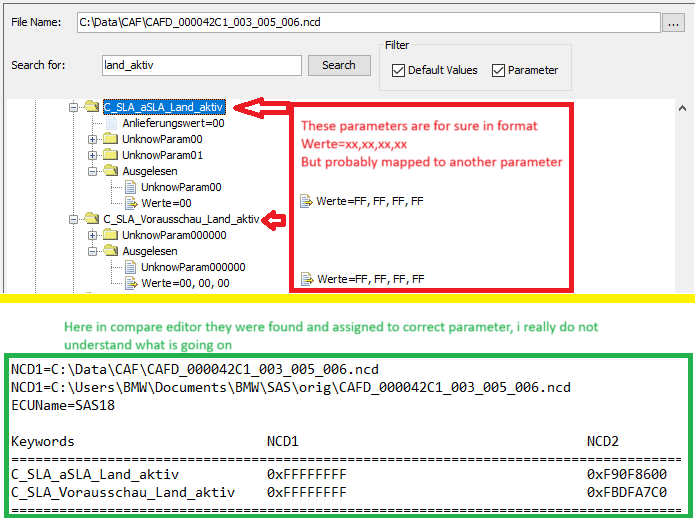 Thanks in advance. |
|
Appreciate
0
|
| 05-13-2025, 06:58 PM | #7 | |
|
General
     
12373
Rep 47,353
Posts
Drives: 2018 Alpina B6 650ix GC
Join Date: Feb 2010
Location: Houston, TX
|
Quote:

__________________
 2018 F06 Alpina B6 650ix GC; Space Grey; Vermillion Red Nappa Leather; Executive; B&O; Driving Assistant 2017 F15 X5 xDrive50i MSport; Glacier Silver Metallic; Black Dakota Leather; Executive; B&O; Driving Assistant; RSE |
|
|
Appreciate
0
|









