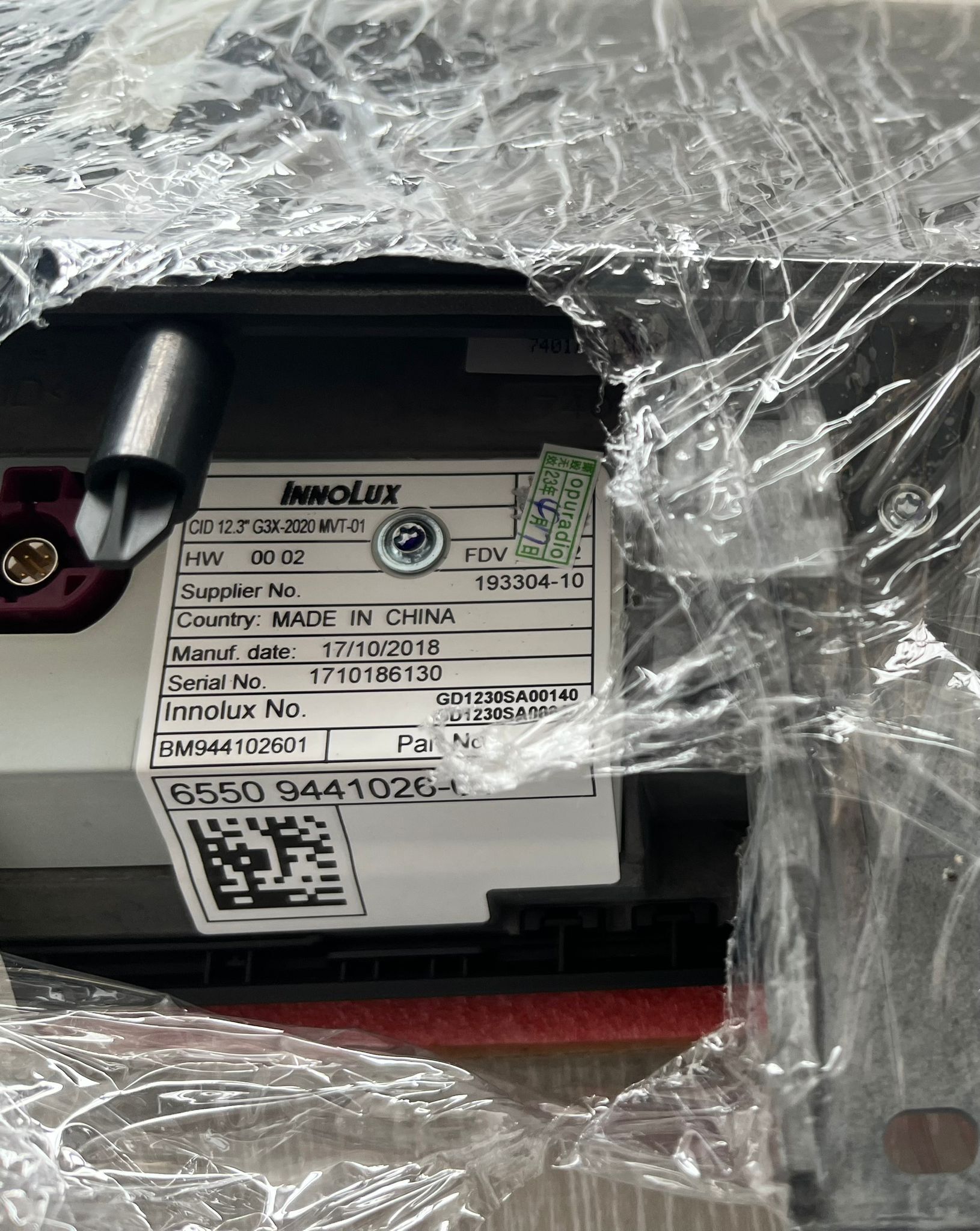| 05-24-2022, 11:30 PM | #45 | |
|
New Member
0
Rep 17
Posts |
Quote:
Hello, which coding or which values did you change on the HU ID6 so that the map view fits. So you can upgrade the ID6 to the ID7 12.3 display or exchange it without any problems and everything would work as in your video (navigation, TV, split screen, carplay, screen mirror...)? Thanks in advance. |
|
|
Appreciate
0
|
| 12-03-2022, 09:54 AM | #48 |
|
Lieutenant
   257
Rep 472
Posts |
What's the update on this. Isn't there like an early version of the screen that is compatible? I thought I saw somewhere someone saying they resolved all resolution and bugs.
__________________
2018 BMW M550i | BM3 stg 1 | Resonator Delete (X-pipe) | Dark Graphite Metallic
|
|
Appreciate
0
|
| 12-03-2022, 05:34 PM | #49 |
|
Captain
    441
Rep 891
Posts |
To everyone who is looking to do this retrofit on a ID6 car, you need to be looking for late 2019 production or early 2020 with FDV 01.05 . I have found that all later version I have tried ( many of them) are not comaptible with ID6 in a sense not being even able to turn on the screen.
Im Filip from this thread who coded the screen for many forum members here. There are still some issues and bugs (such as animation blur sometimes when you press sport/comfort or auto and the rolling car appears on the I drive) , navigation screen sometimes is smaller, then you need to press left and then right with the Idrive controller to make it fullscreen. Carplay resolution is possible to fix. For Cars with ID7 as mentioned before it is plug&play with no coding needed. P..S the 12.3 inch screen is also a direct fit to 7 series G11/G12 cars. |
|
Appreciate
1
akataka23.00 |
| 01-29-2023, 08:31 AM | #50 |
|
New Member
12
Rep 8
Posts |
Hi guys,
Yesterday I upgraded my 2017 G30 with ID6 from 10.25 inch screen, to 12,3 inch. Like written here, everything is working now, execpt the map view, which is starting with a white frame around its corners. To stretch the map to fullscreen you have to toggle the I-Drive-Controller one time to the right side (split screen menu appears) and two times to the left (to enter the left context column). After that the map is strechted to fullscreen. In order to code the display to work, go into the ECU "Headunit" and search for parameter "CID_DISPLAY_RES". Change the default value from: "1440_540 [03]" to: "1920_720 [05]". That's all to it. I wish you a nice drive with your upgraded, more modern looking interior. Greetings |
| 05-14-2023, 02:38 PM | #51 | |
|
New Member
9
Rep 14
Posts
Drives: E92 M3, E46 M3, G31 330d xd
Join Date: Nov 2022
Location: Newcastle UK
|
Quote:
|
|
|
Appreciate
2
ericleger3.00 FlyingWombat243.50 |
| 05-14-2023, 11:09 PM | #53 |
|
New Member
9
Rep 14
Posts
Drives: E92 M3, E46 M3, G31 330d xd
Join Date: Nov 2022
Location: Newcastle UK
|
I would have expected CarPlay to just use everything available to it!
|
|
Appreciate
0
|
| 05-15-2023, 02:45 PM | #54 |
|
New Member
9
Rep 14
Posts
Drives: E92 M3, E46 M3, G31 330d xd
Join Date: Nov 2022
Location: Newcastle UK
|
I found a solution!! Buy the right screen the first time. (And listen to the guy doing the coding with waaaaaaay more knowledge)
|
|
Appreciate
1
FlyingWombat243.50 |
| 05-15-2023, 04:34 PM | #55 | |
|
Lieutenant
   
224
Rep 467
Posts |
Quote:
|
|
|
Appreciate
0
|
| 05-30-2023, 06:44 AM | #58 |
|
Captain
    
456
Rep 938
Posts |
Does the digital climate control panel work if you don't have heated seats?
__________________
Current car: 2017 BMW G30 520d M-Sport, BMW F46 218d Grand Tourer
Previous cars: 1989 BMW E30 316i, 1998 BMW E36 323i Coupe M Sport, 2009 BMW E87 116d, 2013 BMW F31 320d M-Sport |
|
Appreciate
0
|