| 02-28-2019, 02:13 PM | #1 |
|
Lieutenant
   
156
Rep 411
Posts |
Remote 3D view is super awesome!
It's been 24 hours without my X5 and I miss her. So I decided to see her through remote 3D view. She is getting some SPA treatment (Feynlabs ceramic coating). I am surprised to see how amazing this remote 3D view is.
|
| 02-28-2019, 02:29 PM | #2 |
|
Second Lieutenant
 85
Rep 218
Posts |
Recently parked in a Convention center lot, away from my Hotel room. Could check on the car and surrounding parking with remote view which relieved a lot of concern!
|
|
Appreciate
1
wanderlustX5156.00 |
| 02-28-2019, 03:07 PM | #3 | |
|
Private
 78
Rep 87
Posts |
Quote:
That's looks like the silver I want but not on configurator! |
|
|
Appreciate
0
|
| 02-28-2019, 03:15 PM | #4 | ||
|
Lieutenant
   
156
Rep 411
Posts |
Quote:
|
||
|
Appreciate
0
|
| 02-28-2019, 03:20 PM | #5 | |
|
Private
 78
Rep 87
Posts |
Quote:
This 3D tech is amazing. |
|
|
Appreciate
0
|
| 02-28-2019, 04:52 PM | #6 |
|
Captain
    289
Rep 668
Posts |
I like to use it to check on surroundings too. I found out there is a limit to how frequently you can do it. I saw some shady characters standing by the X5 in the remote pictures, so I updated it a few times in a row. I think maybe the fourth refresh failed and made me wait 2 hours before it would let me refresh again. Just FYI, so use your refreshes wisely
 |
|
Appreciate
0
|
| 02-28-2019, 07:07 PM | #8 |
|
Captain
    289
Rep 668
Posts |
Also, one other feature... when looking at the 3D view, you can click the banner right above the image (showing time and location) and it will give you access to the raw pictures from each of the cameras that make up the 3D view.
|
|
Appreciate
0
|
| 02-28-2019, 07:11 PM | #9 |
|
First Lieutenant
  
65
Rep 360
Posts |
Is good until it breaks in the app. I haven't been able to get it to work for almost a week. Says I need to give access when it's already set.
|
|
Appreciate
0
|
| 02-28-2019, 07:13 PM | #10 |
|
Private First Class
 69
Rep 118
Posts |
I wondered what 3D view would look like. I still can’t get mine enabled. Does anyone have any tips? According to my menu it should be working but the app says otherwise.
|
|
Appreciate
0
|
| 02-28-2019, 07:14 PM | #11 | |
|
Captain
    289
Rep 668
Posts |
Quote:
|
|
|
Appreciate
0
|
| 02-28-2019, 08:25 PM | #12 | ||
|
First Lieutenant
  
65
Rep 360
Posts |
Quote:
|
||
|
Appreciate
0
|
| 02-28-2019, 09:05 PM | #13 |
|
Major General
  6290
Rep 5,324
Posts |
I use the 3D all the time on vacation. It’s a game changer for me when traveling.
The resolution is outstanding. I was testing the camera system at -10 degrees last month.  At least the silver color is consistent on every screen and view point. 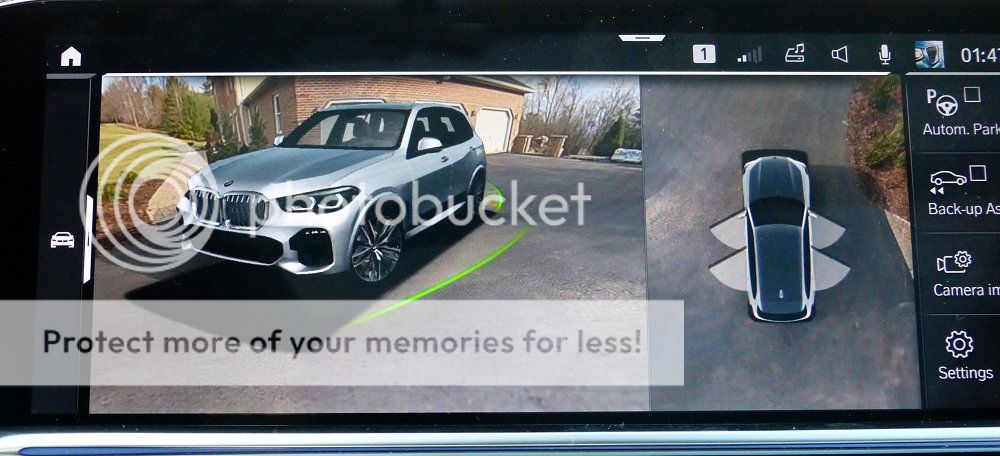 Last edited by MystroX5; 02-28-2019 at 09:19 PM.. |
|
Appreciate
0
|
| 02-28-2019, 09:06 PM | #14 |
|
Major General
  6290
Rep 5,324
Posts |
I discovered this as well. It’s nice to single out any one camera from the app. It’s a easy way to check each cameras focus and alignment.
|
|
Appreciate
0
|
| 02-28-2019, 09:18 PM | #15 | |||
|
First Lieutenant
  
65
Rep 360
Posts |
Quote:
|
|||
|
Appreciate
0
|
| 03-06-2019, 02:18 PM | #18 |
|
Lieutenant Colonel
 817
Rep 1,785
Posts |
I've been trying for 3 days to use this feature. Call to BMW Genius, I am told the app is having issues. No estimate on when fix will be complete.
__________________
 COL(Ret), US Army Hagerstown MD 2019 X5 40i MSport Alpine White/Coffee (my 13th BMW) 2015 Mercedes SL400; 2009 Lexus RX350 |
|
Appreciate
0
|
| 03-06-2019, 03:08 PM | #19 |
|
...

936
Rep 4,326
Posts
Drives: M340
Join Date: Aug 2006
Location: Seattle, WA
|
Going all the way back to E92, all the cars continue to get a sunroof delete!
 I can't believe they still have not fixed this yet.
__________________
2020 G20 M340 xDrive - Portimao Blue - ZDA|ZPP|ZPX|1CR|1PE|6NW|6WD
2016 F10 535i xDrive - AW - Retired  2011 E92 M3 - AW……………....ED April 29th, 2010 - Retired 2007 E92 335i -Space Gray.....ED Oct 19th, 2006 - Retired |
|
Appreciate
0
|
| 03-06-2019, 03:22 PM | #20 | |
|
General
    13265
Rep 19,785
Posts |
Quote:
Were you able to solve the "enabled" issue you posted the other day? As long as you have that you will not be able to use the 3D view. |
|
|
Appreciate
0
|
| 03-06-2019, 04:18 PM | #21 |
|
Lieutenant Colonel
 817
Rep 1,785
Posts |
yes I enabled it on the car but I cannot get my car to show up in the app on my phone.
__________________
 COL(Ret), US Army Hagerstown MD 2019 X5 40i MSport Alpine White/Coffee (my 13th BMW) 2015 Mercedes SL400; 2009 Lexus RX350 |
|
Appreciate
0
|
| 03-06-2019, 05:20 PM | #22 |
|
Lieutenant Colonel
 817
Rep 1,785
Posts |
I have an "IT" ticket that has been submitted. Don't understand what is wrong but all my "services" have been "locked" whatever that means. Vehicle drives fine so no big deal. The only service I'm interested in using is the 3D remote.
__________________
 COL(Ret), US Army Hagerstown MD 2019 X5 40i MSport Alpine White/Coffee (my 13th BMW) 2015 Mercedes SL400; 2009 Lexus RX350 |
|
Appreciate
0
|
Post Reply |
| Bookmarks |
|
|