

|
|
 |
 |
 |

|
 |
BMW Garage | BMW Meets | Register | Search | Today's Posts | Mark Forums Read |
 |

|
BMW 3-Series (E90 E92) Forum
>
I-drive is starting to get me mad
|
 |
| 06-18-2007, 12:44 PM | #1 |
|
Major
 83
Rep 1,208
Posts |
I-drive is starting to get me mad
Ok so this weekend i was with my girl and wanted to go to a couple of places. First we decided to go to this ice cream store. I forgot the name but online they showed one up in my city. It was about 10-15 minutes away from home so we left. Once in the car i asked her for the name of the ice cream store. So then i began my search. Shopping, etc... i searched everywhere category i possibly could and could not find the damn ice cream store. Anyway i was a little mad since a couple of weeks ago i was unable to find honda motors in madison thru my idrive and had to manually put in the address. Soooo.... i inputed in the address and left.
Well night time comes and we were going to this store. We know how to get their but last time we went, we went in her car with her garmin nav. So i wanted to take my car to see if the shortest distance would take me the same way it took her. So i began the category search on my idrive. Shopping, video, games...NO, other merchandise...NO, Specialties....NO, other... NOPE... WTF?!?!?!!? This shit doesn't know SHIT!!! Anyway i was getting more and more aggrivated looking for the damn thing on the categories and couldn't wait to get the new program update to search by name. Then my girl says, ummmm let me get my garmin... so i said, NO IT'S COOL I'LL USE MY NAV... and she says ok but let me get it on my garmin it is stored. So she gets her garmin and remembered she deleted it from her histroy so what does she do????? CLICKS GO TO...SEARCH.. AND TYPES THE NAME OF THE PLACE AND THAT'S IT.... WTF that's it... $500 dollar product BLOWS IDRIVE OUT OF THE WATERS..... If that doesn't shit on my idrive enough, whenever she searches for a place it gives you the name, address, city, AND PHONE NUMBER of the place. That's is crazy... So then i had to manually put it in and go. I love my idrive because i never had navigation but BMW really needs to do something about this. Everytime she searches for something it's like, FUCK CATEGORIES, straight up search and type in the name of the store... That's it. It will give you the address and phone number. Meanwhile i have to look for it where bmw decided which category it is in and get it from their. If i wasn't home i would of had to call 411 from my cell and get the phone number, call them and get their address. How freaken whack is that?????? I can't beleive BMW charges $2100 for this. I mean sure it's connected to climate, communication, radio, but seriously this unit is only worth 1000 and that's because it's connected to bluetooth and climate, other than that, for the navigation unit, i would NOT pay more than 450 for it. Her Garmin is so much easier is crazy. Now if i update my software can i do a search for anything or does it have to be within the fucken categories?.. LIke restaurants only searches for restaurant names... Video stores, etc... I would like to know please. With these Garmin comming out with bluetooth and nav all in one, to tell you the truth i truely second think if i ever get another bmw (which i will 100% will) will i get idrive or not. I think with 2100 i could buy a garmin with everything on it and have 1200 left for me for something else. Anyway just can't believe i paid 2100. I love my idrive with nav. I never had navigation. I thought it was the best in the world, after this weekend i am starting to see it's flaws... OHHHHHH wait their is MORE!!!! I forgot to mention it. The fucken thing couldn't find best buy... I swear! I'm at willowbrook mall and i'm like, let me search for bestbuy in east hanover. The fucken thing would not show up. Not in shopping, department store, other merchandise, camera and other electronics, software, discount store, specialties, video and games... NONE OF THOSE DID BEST BUY COME UP.. i mean COME ON!!!! BEST BUY!!!!!!!!!!!!!!... My girlfriend had to call 411 from her cell to get their number and their address... After i remembered that, i just start to disslike idrive even more... How the F@#%@ don't you have Best buy????? Why couldn't i find it... It is because i looked in east hanover instead of east hanover twp?????? I swear bmw either needs to bring their price down to 1000 for the idrive or get with the program. I know it's proffesional use and professional looking, and that's cool, i don't really have a problem with the gui interface, but finding things??? why can't search for other dealerships other than bmw, and search by names??... I hope this new update will allow me to search by name.. PERIOD...
__________________
|
| 06-18-2007, 01:25 PM | #2 |
|
Deny everything

217
Rep 11,378
Posts
Drives: 2006 330i; 2015 X6, S1000RR
Join Date: Apr 2006
Location: Beautiful MD
|
First, I would separate Idrive from nav.
As for Idrive, I like mine. It has its limitations but I can live with it. As for Nav, I hate it. I agree with you it sucks. my Magellan 2200T works better. and I can go on and on listing the differences.
__________________
I need a drink   |
|
Appreciate
0
|
| 06-18-2007, 04:43 PM | #4 |
|
Jim

6
Rep 71
Posts
Drives: 2012 BMW 335xi, M Coupe
Join Date: Jun 2007
Location: Eagan, Minnesota
|
Yup, Nav Sucks
I had a similar experience. It couldn't find Walmart! We were less than 10mi from one and gave it a 25mi limit. We had to increase the limit to about 500mi and then it found one - in another state!
 My son fooled around with it for a while, using categories, and finally found the one we were looking for, but we were about there by then. So it was there, but it couldn't find it with a direct search. My son fooled around with it for a while, using categories, and finally found the one we were looking for, but we were about there by then. So it was there, but it couldn't find it with a direct search.The bluetooth isn't any better. It is only compatible with a few phones and not mine, so it has no contact list. I can't even enter contacts manually. The 5-series has a voice command "save name", but apparently this is not in the 3-series. Why should they be different? Dumb. And the HD radio? I have a button set to an HD-2 station, but it always goes to HD-1. Same thing when I turn off the car listening to HD-2 - when I start the car, it goes back to HD-1. Can't BMW get anything right in their i-drive? I have seen complaints in magazines about it, but always thought they were complaining about the user interface. Maybe not.
__________________
Jim
2012 335xi, Mineral White, Coral Red Leather, auto, M sport pkg, nav |
|
Appreciate
0
|
| 06-18-2007, 09:32 PM | #5 |
|
Smiling politely

165
Rep 7,931
Posts |
Yeah, so the Garmin works better. Welcome to the world of built-in nav systems. Even the vaunted Acura system sucks compared to a $500 Garmin.
The worst thing is when you go to a destination that's supposed to be a restaurant or store or gas station and it sends you to the middle of some neighborhood -- where there clearly never was that restaurant/store/gas station. Never ever. The POI is just in the wrong place for some odd reason. This has happened to me at least 4 times now. :mad: It seems to have poor POI info in rural areas. FWIW, I did a search for Best Buy the other day with iDrive, and it worked great. I don't remember what the shopping category was, but it was the one I chose right off the bat, so they're definitely in there. With all of its faults, I still really like having a built-in nav, and iDrive + Bluetooth is the bee's knees. Knowing what I know now, I'd order it all over again.
__________________
E90 330i Black Sapphire 6MT | 991.1 C4 Platinum Silver 7MT
|
|
Appreciate
0
|
| 06-19-2007, 08:55 AM | #6 |
|
Major
 83
Rep 1,208
Posts |
yeah, when i did the search it found best buy but is was very far one, and not the one i was looking for in the city. Another thing is, if i'm looking for say CVS, and their is 4 CVS's in a city, it will give me, CVS, CVS, CVS, CVS, but i don't know which one is on pompton ave, or another street.
The reason why i bring that up is because in Cedar grove NJ, their is a CVS pharmacy that is open 24 hours. And their are about 2 other CVS's in cedar grove that are not. And one is not far from the first and on the same street. So i can't see the street name of the CVS's that come up for me to determine tha'ts the one i want. So what do i have to do... or what did i do... My girl had to call 411 and get cvs's number and then once we got to cvs i stored it on my address book. But it will not say CVS pompton ave, CVS _______ Ave...... IT just says CVS, CVS.... Is there a way to see the street name of store and not just the name and miles distant? Bluetooth i really can't say anything, i didn't op for that option because i wanted to keep privacy in my conversations. THEN, after i realized when i don't have private calls (rarely ever) it's good to keep your eyes on the road hands on the steering wheel. I have a manual trans so that would of been good. Yes my girlfriend has bluetooth on her e90 and she uses the chocolate phone and her contacts and all that work excellent with the car. No problem as of yet. SO yeah it is the phone that's not compatible. To tell you the truth i've had my motorola e815 and now the motorola slvr... i think both are compatible and her chocolate is compatible. My sisters nextel blueberry(i think it's called that) doesn't update her contact list on her x5 i don't think... I'll have to see. Anyway As all agree nothing that much is wrong with idrive. I like how i can customize the air circulation for stronger towards face, or top, or feet. The summer is here so the ventilated setting will be cool to use one day. How i can customize my lock buttons and seat setting etc, is awsome.. How i can set the EQUILIZER ON MY SOUND SYSTEM is by far the best. I set the mids' highs' and low's. That is great because my music sounds the way i want it to sound. So that's cool. When i look to my screen how it tells me the date, time, etc... I like that as well. But.... Navigation needs to be upgraded. And bmw should not have to wait untill people have problems (cd always starts on track one, freezes, takes to much time to load, etc..) to update the software. They should do it on whoever brings in their car for maintnence and see they have the older version. I hope the newer version will help a bit. As for garmin; like many other aftermarket nav systems like mentioned above the magellan is awsome. I saw it in circuit city and it really is easy to use and very user friendly. I like how garmin says "you have arrived at___________ on your left hand side" Well no use in complaining. Just lately it's been giving me a hard time to find places. Even though i can find them, somtimes it's not the location i want.
__________________
|
|
Appreciate
0
|
| 06-19-2007, 09:46 AM | #7 |
|
BK Employee of the month! / Moderator

635
Rep 15,795
Posts |
I'm with you Clark. The NAV is a POS. lol!
I hate the fact that you can't just enter a Name of the store and just do a search. You have to find out which category BMW decided to put it on. And more than likely you will not be able to find it. Another thing I hate is when you get close to the destination that you are going to, it doesn't tell you if it's on the right or left. It just says that you destination is ahead. BMW really needs to update their NAV program to make it more user friendly.
__________________
 Sponsored by: Pics of the ---> Barbera Beast <---  Martino Auto Concepts (Like them on Facebook MAC) Factory Trained & Authorized by BMW of North America Matt@Camber-Toe (Like them on Facebook Camber-Toe) LuxAngelEyes (Like them on Facebook LuxAngelEyes) LTBMW (Like them on Facebook LTBMW) OEMconcepts (Like them on Facebook OEMconcepts) |
|
Appreciate
0
|
| 06-19-2007, 10:05 AM | #8 |
|
Captain
    
18
Rep 757
Posts
Drives: BS 328i coupe
Join Date: Apr 2007
Location: eb, nj
|
agreed..100%

__________________
2007 e92 328i - BS Metallic/Black Leather | Auto | Premium Package | Logic 7 | Comfort Access | Navi + i-drive || Mods (so far): GP Thunders | Rear Fog Switch
 |
|
Appreciate
0
|
| 06-19-2007, 10:06 AM | #9 | ||
|
Major
 83
Rep 1,208
Posts |
Quote:
Quote:
__________________
|
||
|
Appreciate
0
|
| 06-19-2007, 11:42 AM | #10 |
|
Major
 
10
Rep 1,035
Posts |
Dude, we get that you're upset, but seriously, take it easy on the swear words.
Also, you know what else helps? Spend a bit of time flipping through the categories and listings in each category when you have some time to kill in your car. You'll start to get a sense of what's in what category, and it'll start to get easier when you're looknig for something in a hurry. Of course, it shouldn't be necessary to do this on a well designed nav system, but it will make you less frustrated with the POI interfact over time.
__________________
May 3, '07European Delivery, Redelivered on 6/11/07 - Monaco Blue/Beige, Steptronic, ZPP, ZCW, PDC, iDrive/Navi with RTTI, Logic 7, Xenons, HD Radio
|
|
Appreciate
0
|
| 06-19-2007, 11:59 AM | #11 |
|
Major
 83
Rep 1,208
Posts |
yeah i'll give that a try.. I'll go thru the category list when i have free time. Even though i rarely have time but i'll make time to make it easier untill i get the new update i guess.
__________________
|
|
Appreciate
0
|
| 06-19-2007, 09:32 PM | #12 |
|
Captain
    
18
Rep 757
Posts
Drives: BS 328i coupe
Join Date: Apr 2007
Location: eb, nj
|
who pays 2100 to study their navigation?!
edit: oh wait..thats right..we did haha
__________________
2007 e92 328i - BS Metallic/Black Leather | Auto | Premium Package | Logic 7 | Comfort Access | Navi + i-drive || Mods (so far): GP Thunders | Rear Fog Switch
 Last edited by milehigh5000; 06-19-2007 at 09:33 PM.. Reason: answering my own question |
|
Appreciate
0
|
| 06-19-2007, 09:57 PM | #13 |
|
Brigadier General
 
1577
Rep 3,888
Posts |
I hear 3 problems:
1) incorrect POI's 2) POI's not up to date 3) difficulty in searching for POIs First two should be solvable using a Navteq DVD update (assuming they update the POIs and fix the erroneous ones). Third problem is an iDrive Nav design. At the top level, it should allow you to search POIs by name, just as you do with street names in the context of a city. How does the Garmin do it better? |
|
Appreciate
0
|
| 06-19-2007, 10:25 PM | #14 |
|
Captain
    36
Rep 798
Posts |
I feel your pain. I used to think BMW should wipe the slate clean with their software interface, but now that navis are getting so good and so cheap...
It maybe more practical for BMW to make a mechanical interface to accept a commercial system. As far as I can tell the ONLY negative to a Garmin, etc. is that it isn't integrated as a built in. Unlike some people, I value the double hump because it helps screen the sun. |
|
Appreciate
0
|
| 06-20-2007, 06:03 AM | #15 |
|
Lieutenant General
   417
Rep 12,276
Posts |
I agree that the BMW nav is far inferior to portables. My Garmin is much better and easier to use.
__________________
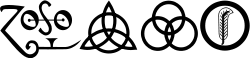 I think it is bad luck to be superstitious |
|
Appreciate
0
|
| 06-20-2007, 07:48 AM | #16 |
|
Deny everything

217
Rep 11,378
Posts
Drives: 2006 330i; 2015 X6, S1000RR
Join Date: Apr 2006
Location: Beautiful MD
|
+1
__________________
I need a drink   |
|
Appreciate
0
|
| 06-20-2007, 08:51 AM | #17 | |||
|
Major
 83
Rep 1,208
Posts |
Quote:
 Quote:
Quote:
__________________
|
|||
|
Appreciate
0
|
| 07-02-2007, 05:01 PM | #18 |
|
Brigadier General
 3102
Rep 3,070
Posts
Drives: 2023 iX M60 Oxide
Join Date: Jun 2007
Location: UT
|
Isn't most of this fixed in the software update?
|
|
Appreciate
0
|
| 07-02-2007, 07:09 PM | #19 |
|
Brigadier General
 
1577
Rep 3,888
Posts |
|
|
Appreciate
0
|
| 07-19-2007, 12:23 PM | #20 |
|
Private
 3
Rep 66
Posts |
hey is anyone else having problems with your NAV not recognizing 1-way streets? seriously it seems that its told me to turn the WRONG way on a 1-way street at least 5-6 times to date...i didnt listen of course

__________________
- 2007 328i Convertible MT-Spark. Graph. w/ Gray Interior-Gray Poplar Trim-Heated Seats-Navigation-SmartTop
|
|
Appreciate
0
|
| 07-20-2007, 11:22 AM | #21 | |
|
Colonel
 193
Rep 2,485
Posts |
Quote:
With issues like this, go to Google maps and see if the directions on there take you the same way. Google uses the Navteq database as does BMW. If it doesn't then I would say it is the BMW software not correctly interpreting the map data.
__________________
2006 E90 330i (retired)
2009 E90 335i (retired) 2012 E70 X5 50i M Sport (retired) 2016 F10 535i M Sport |
|
|
Appreciate
0
|
| 07-20-2007, 02:42 PM | #22 |
|
Can't get enough fast AWD cars

0
Rep 47
Posts |
That's not true. Google (and probably most of the other online map providers) patch the data they receive from Navteq with proprietary route updates. This gives each map provider their competitive edge. My guess is BMW (and probably a few others) use the raw Navteq data, but I do know for a fact that Google patches their data from Navteq.
__________________
2007 E92 328xi Coupe: Crimson Red ZCW/ZPP/ZSP/CA/NAV 2005 Evolution VIII MR (Rally Red) |
|
Appreciate
0
|
 |
| Bookmarks |
| Thread Tools | Search this Thread |
|
|