BMW 3-Series and 4-Series Forum (F30 / F32) | F30POST
>
Android (Samsung s4) - wired vs EBT
| 04-28-2014, 01:14 PM | #1 |
|
Second Lieutenant
 15
Rep 242
Posts |
Android (Samsung s4) - wired vs EBT
I was bored today, so spent half an hour trying all the possible things I could think of with my Android Samsung S4, just to see the difference between what was possible between Bluetooth (via EBT) and wired (via USB cable)...
I assume (correct me if I am wrong) that the usb cable will provide the same functionality as a snap in connector. So, the results are (differences in blue): EBT Bluetooth music streaming = yes Album art display = no Alert (via icon, no popup) on SMS = yes Email receipt alert (phone email, not connected drive) = NO Bluetooth stream ability to jump to specific playlist = NO Bluetooth stream ability to jump to specific Album/track = NO Bluetooth stream ability to jump to jump forward/back a song = YES See Diary = NO Run apps = NO See contacts = YES Dial via voice, search, list, last called, redial = YES Voice command to Google Now = YES Via cable Bluetooth music streaming = NO Stream via plugged in device = YES Album art display = NO Alert (via icon, no popup) on SMS = yes Email receipt alert (phone email, not connected drive) = NO Stream ability to jump to specific playlist = YES Stream ability to jump to specific Album/track = YES Stream ability to jump to jump forward/back a song = YES See Diary = Yes Run apps = YES (currently, only facebook and twitter - interface is poor, not worth the effort) See contacts = YES Dial via voice, search, list, last called, redial = YES Voice command to Google Now = NO So, for the effort of digging my phone out and plugging it in, I just get the added value of being able to search and select music on my phone via the BMW menu controls. Surprised how awful the apps were, and surprised that album art and emails still dont work via USB cable. Also interesting to note with the phone plugged in, Google Now integration failed to work (for me). Also worth noting, with the above setups, the OFFICE menu has two sub-menu options of TODAY (at the top) and MESSAGES (3rd menu option down) - the only difference between the two is TODAY shows a sub menu of message (SMS) numbers which you then select to show the message details, whilst MESSAGES just goes straight into messages - which is a fairly pointless menu structure (IMHO). The big disadvantage of plugging in a phone via USB (and dock?) is that once plugged in, the settings for the phone in the car are changed to switch off media by BT. This means if you decide on the next journey to play music via BT, you have to manually go back into the device config in your car menu, and reactivate streaming on the device otherwise music wont play. Last edited by jaffab; 04-29-2014 at 03:30 AM.. |
| 04-28-2014, 10:35 PM | #2 | |
|
BimmerPost Supporting Vendor

665
Rep 1,976
Posts 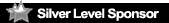
Drives: 2020 G20 320i M Sport
Join Date: Apr 2010
Location: Canada & HK
|
Quote:
__________________
CMB Solutions Limited |codemybimmer.ca
Vehicle Diagnostics | CarPlay Solutions | Retrofit & Repair Consulting/Programming steve.ma@cmbsolutionsltd.com | www.codemybimmer.ca Online Store | Remote Coding Package| ID6 Retrofit for almost all F Chassis BMWs |
|
|
Appreciate
0
|
| 04-29-2014, 03:11 AM | #3 |
|
Second Lieutenant
 15
Rep 242
Posts |
Sorry to say, I DO have pro nav. :-(
I get album art from the same song files when copied to a USB stick or downloaded to my collection, just not from my phone (via EBT or cable). So should it get album art via EBT/cable? Does anybody else using an S4? What version of android? Maybe its the music player on android I am using? Last edited by jaffab; 04-29-2014 at 03:28 AM.. |
|
Appreciate
0
|
| 05-09-2014, 01:50 PM | #4 |
|
First Lieutenant
  82
Rep 398
Posts |
I have a question. If you connect your phone via usb, does the car automatically accepts phone signal too? which means, I don't have to have BT on to have the phone integrated to the car for receiving/calling/talking through the car speaker?
Sorry,, new to BMW |
|
Appreciate
0
|
Post Reply |
| Bookmarks |
|
|